Mosaic Withdrawal Guide
Mosaic has officially been deprecated, and the front-end and its peripheral services have been taken offline in 2023. All funds and NFTs remain safe within their respective L1 and L2 Ethereum smart contract vaults and can still be manually withdrawn by the account holders via Etherscan following the instructions of this guide Additionally, if you need further assistance, feel free to contact our community managers on Discord.
Open this link to the smart contract on etherscan in your browser: https://etherscan.io/address/0xef4439f0fae7db0b5ce88c155fc6af50f1b38728#writeProxyContract
Navigate to the "Contract" tab towards the "Write as Proxy" tab
Connect your wallet to etherscan by clicking on "Connect to web3" and on the following prompt press "OK"
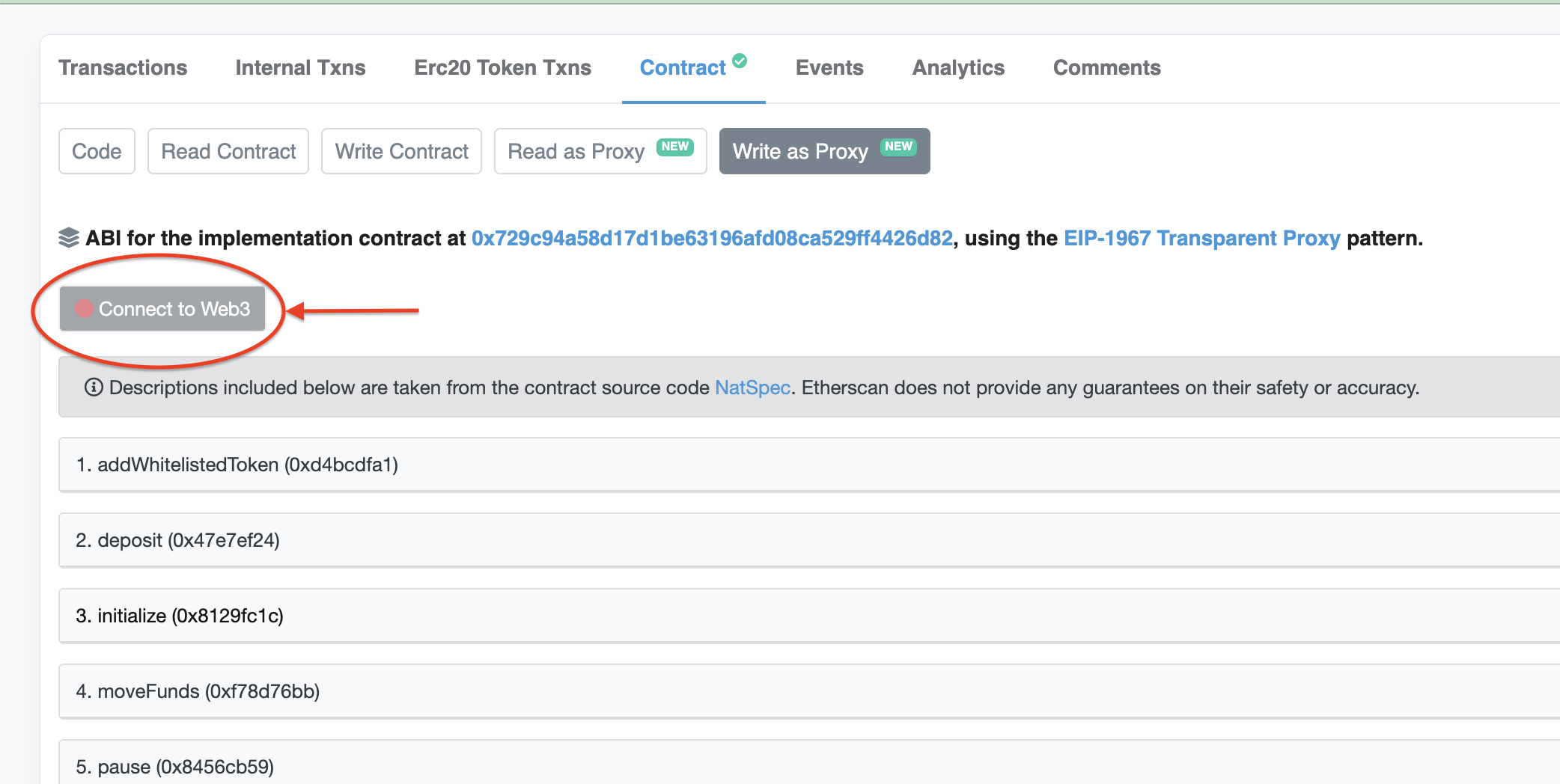
- Go to method
17. withdrawand insert the address of the token you want to withdraw.
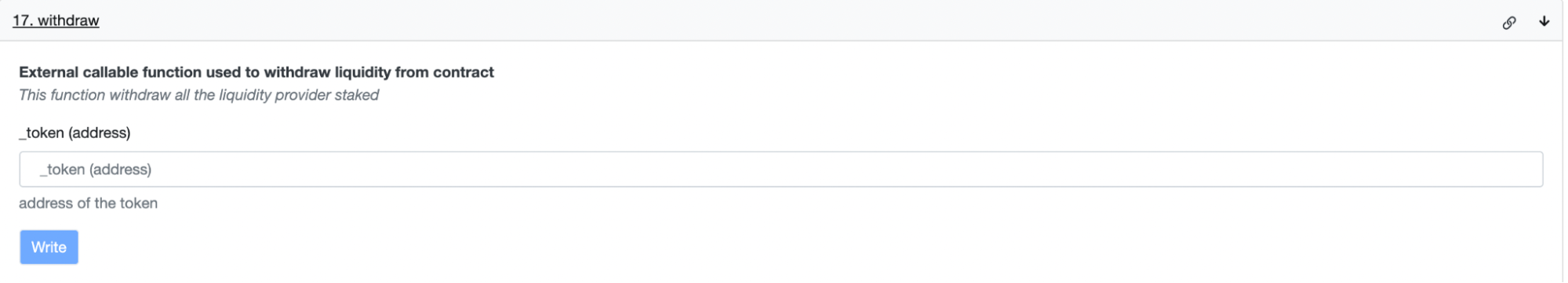
USDC - 0xA0b86991c6218b36c1d19D4a2e9Eb0cE3606eB48
wETH - 0xC02aaA39b223FE8D0A0e5C4F27eAD9083C756Cc2
aUSDC - 0xBcca60bB61934080951369a648Fb03DF4F96263C
SLP-USDT - 0x06da0fd433C1A5d7a4faa01111c044910A184553
SLP-USDC - 0xBcca60bB61934080951369a648Fb03DF4F96263C
- Click the "write" button and verify the transaction details.
Remember to have sufficient funds available for gas fees!
Approve the transaction in your wallet by clicking "Confirm".
Your withdrawal is now complete