How to create a Keplr Wallet for Composable Cosmos
Download the Keplr extension
The following link allows you to download the Keplr extension: https://www.keplr.app/#extension
Once downloaded and installed, navigate to the dropdown menu and click “Open in new window”.
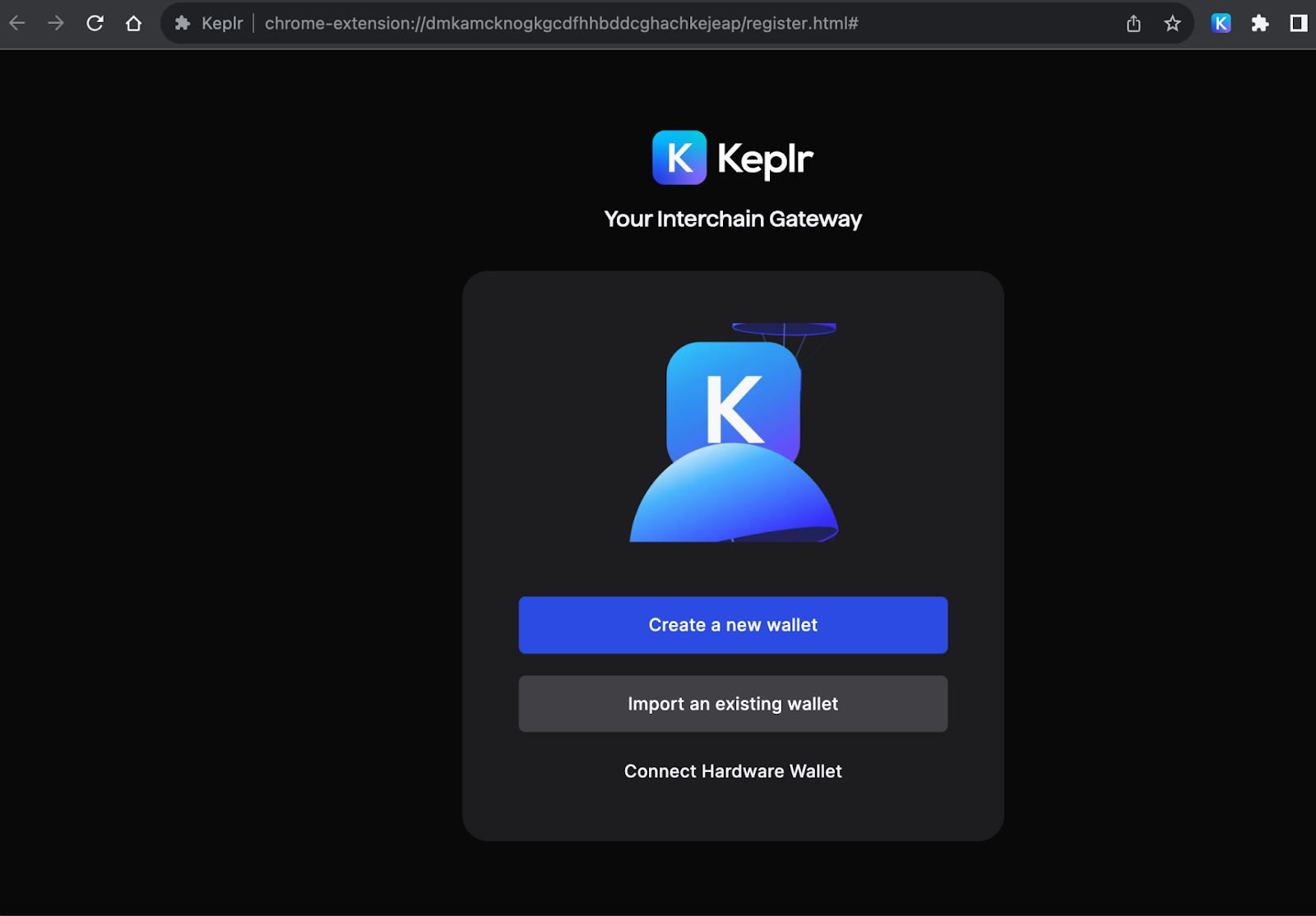
Create a new account
Click on “Create a new wallet” and then "Create new recovery phrase". Ensure you have secured your passphrase.
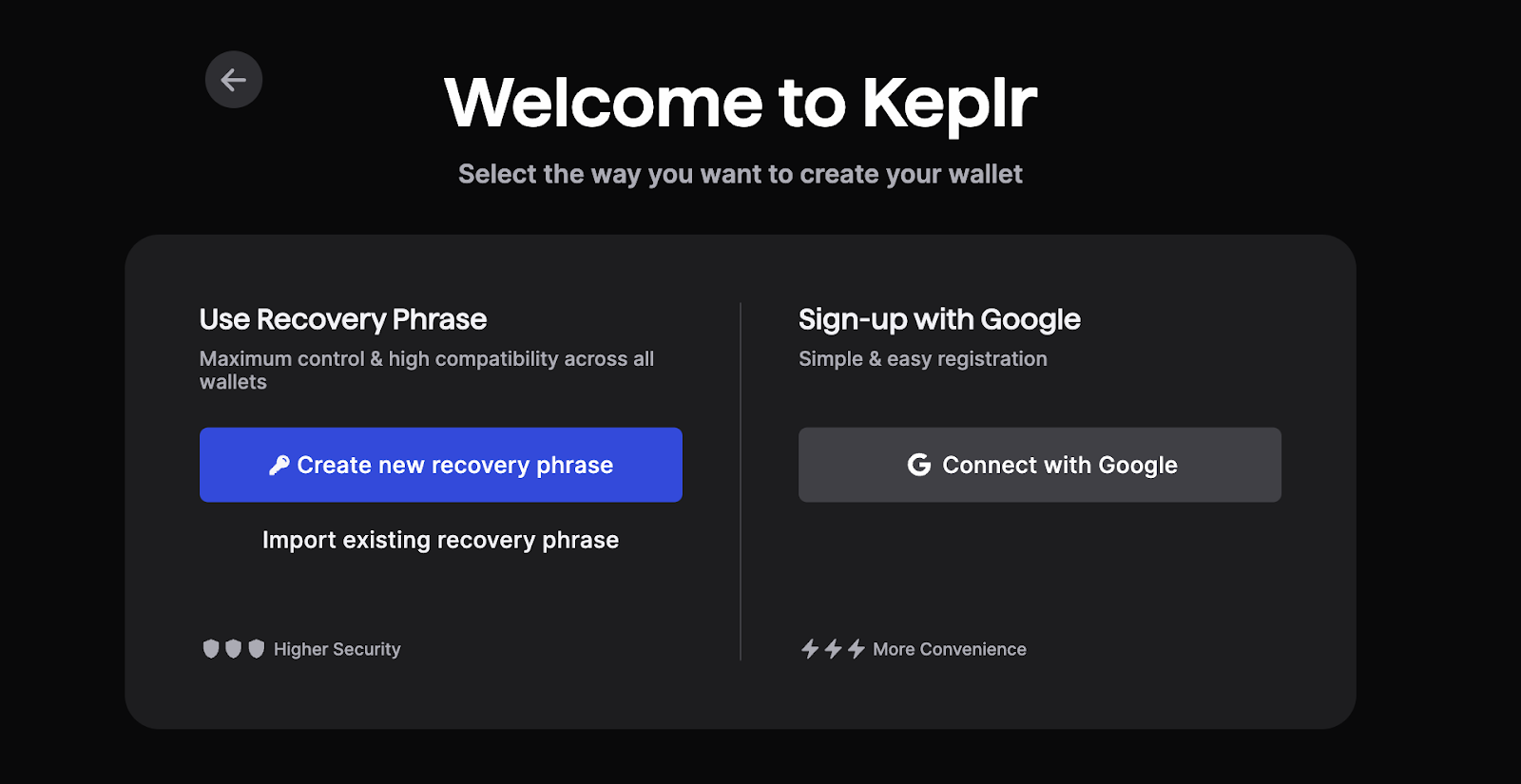
Protect your seed phrase like your life depends on it, as anyone with access to it can potentially gain control of your blockchain accounts and assets. Never share your seed phrase online or with anyone you don't absolutely trust.
Next, add a display name for the account (e.g., Picasso) and set a password.
Add Composable Cosmos to Keplr
After verifying your recovery phrase, you will come across a drop down menu to add support for the chains of your choice.
In the search bar type “Composable”, choose the Composable chain and click “Save".
If you don't see the Composable Cosmos chain in the dropdown, head to Keplr settings. In the general section, look for the option to manage non-native chains. Here, you can add the Composable chain.

Congratulations! You have now integrated your Keplr account with Composable cosmos.
Add Composable Cosmos Testnet to Keplr
If you're interacting with the Composable Cosmos Testnet which was previously referred to as Centauri and Bansky, simply add centauri-testnet similar to the previous step.
