Retrieving your LAYR address
This guide provides a quick overview of the steps to retrieve your LAYR address for the Composable parachain.
To retrieve your LAYR address, select the 'Composable Finance' chain in the PolkadotJS plugin as displayed in the following image. In this example, the address beginning with 657rUbcuKamGrrvHy is the receiving LAYR address.
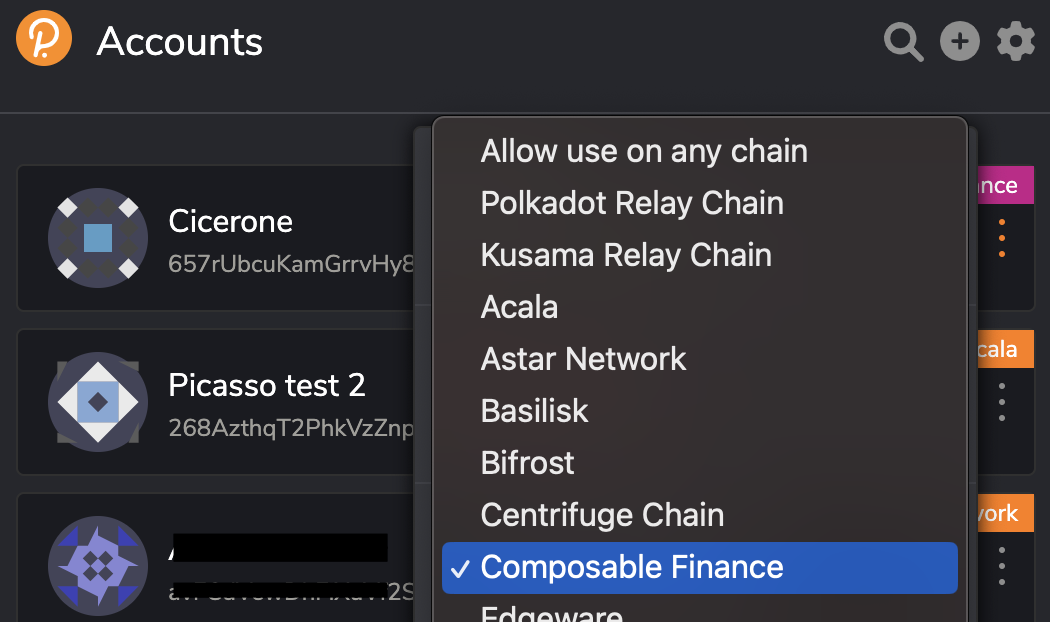
In case 'Composable Finance' does not appear for you, try one of the following two options.
Head to PolkadotJS and switch to the 'Composable Finance' parachain in the 'Polkadot & Parachains' section as depicted in the following image.
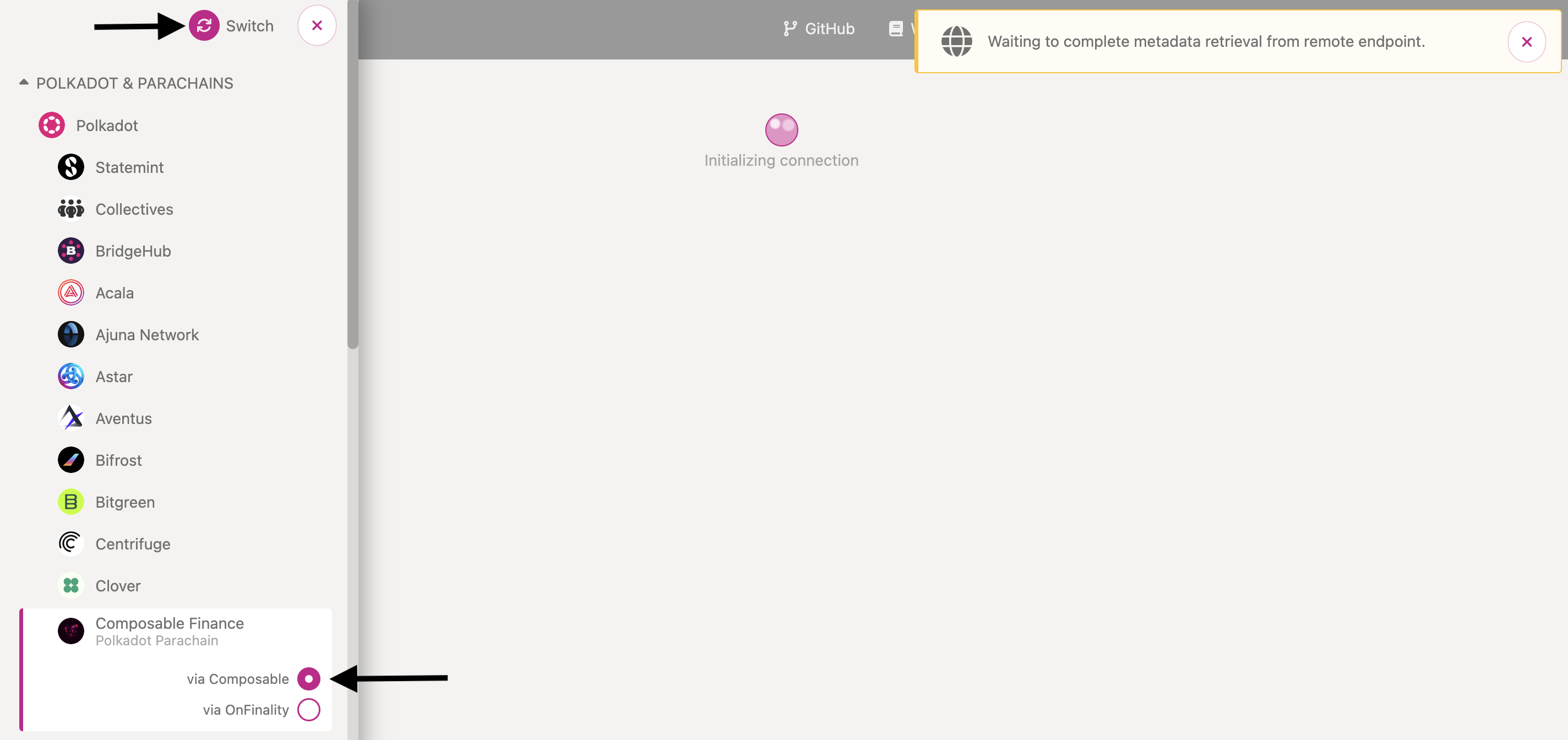
- On PolkadotJs, click on the 'Settings' tab and then click 'Metadata'. This step may not apply to everyone however, if there is a pending update to update the Metadata, click 'Update metadata' and confirm the update. Refresh the page and the 'Composable Finance' chain should appear in the PolkadotJS plugin if it was previously missing.
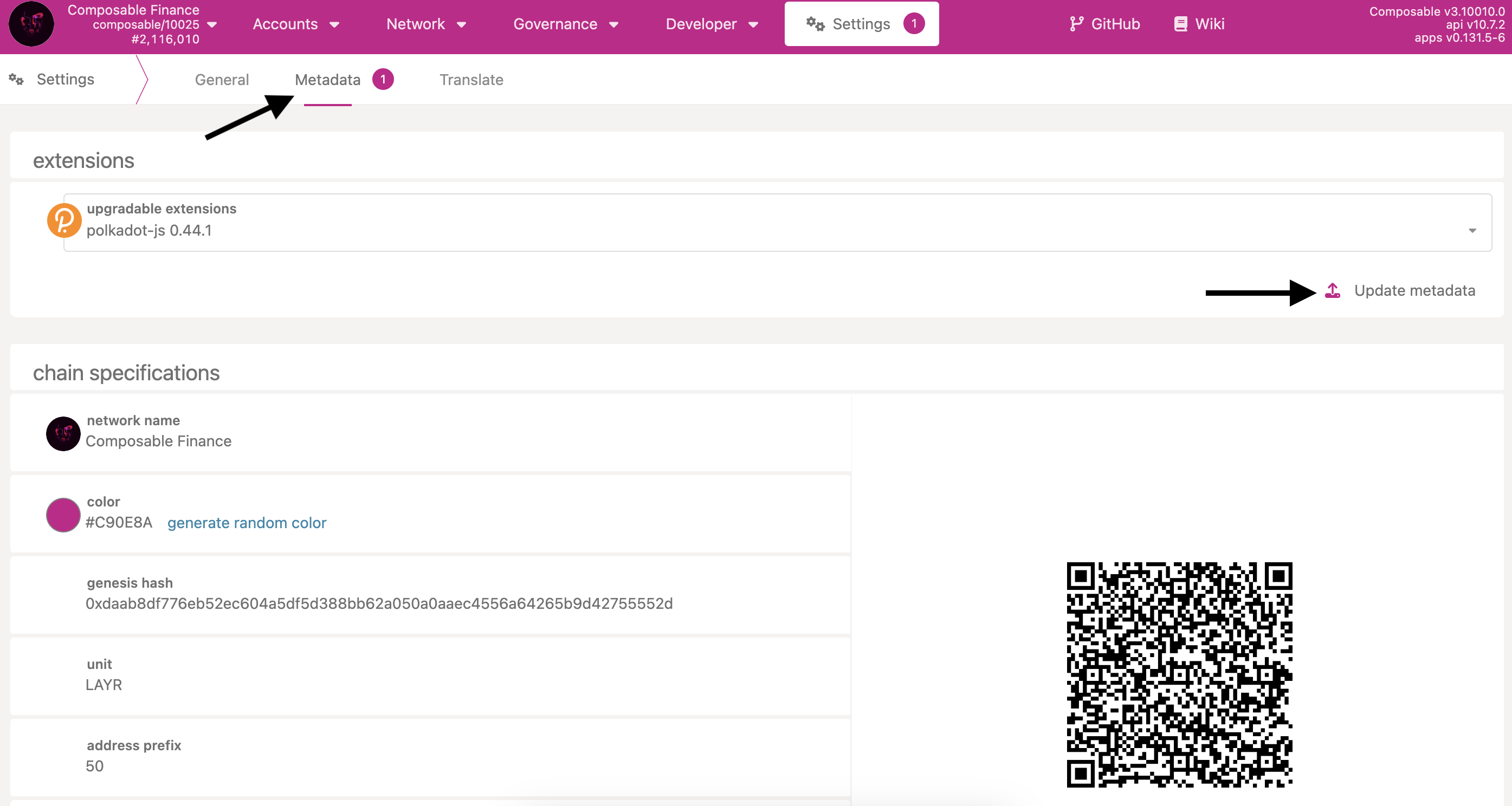
- In case the previous step does not allow you to copy your address from the plugin, simply head to the 'Accounts' page on PolkadotJs and copy the address of your account.
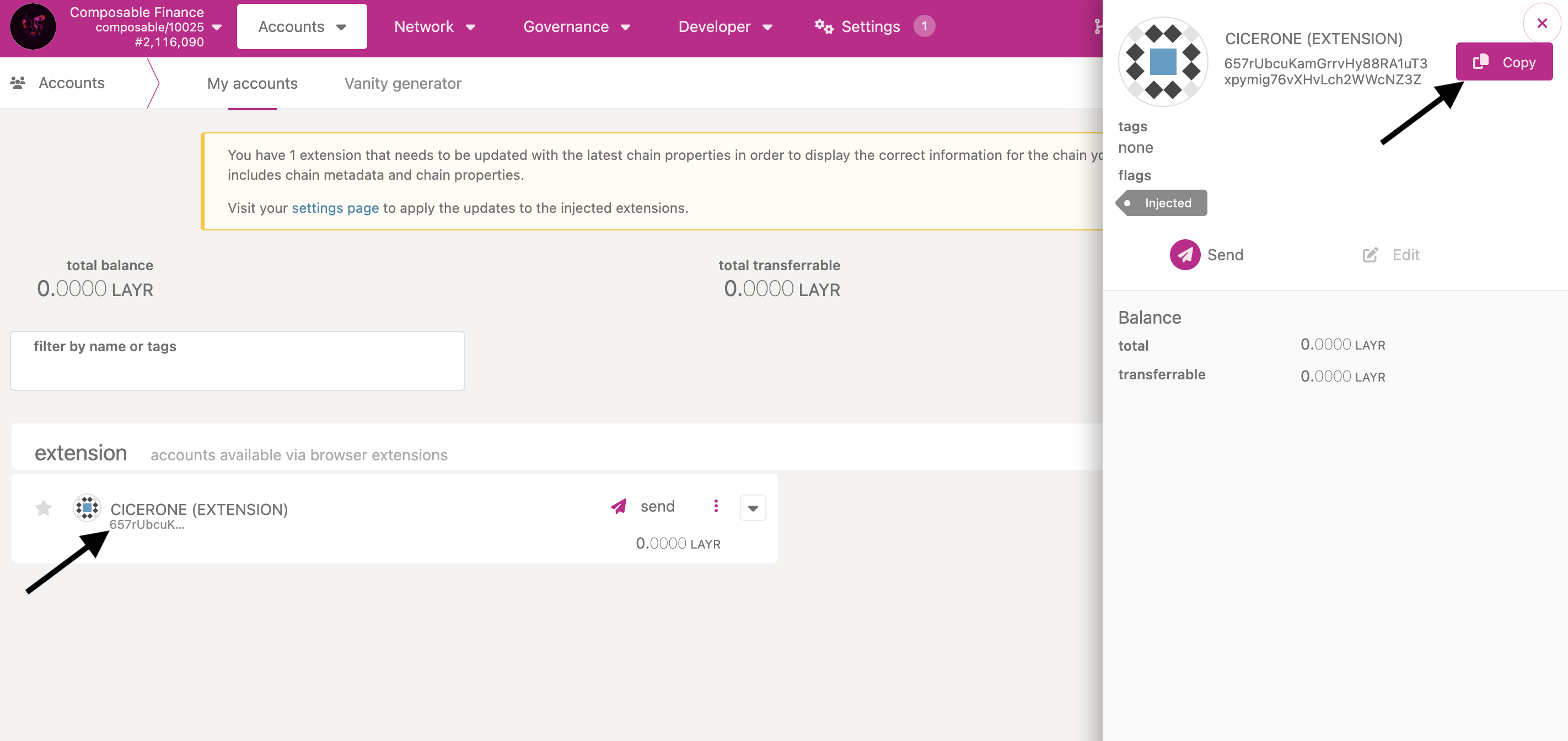
If you're still facing issues, feel free to let us know by creating a ticket on our Discord.